How to Verify Account on MEXC
Verifying your account on MEXC is an essential step toward ensuring security, compliance, and unlocking additional features on the platform. This guide will walk you through the process of verifying your identity on MEXC.

Account Verification on MEXC [Web]
Verifying your MEXC account is a simple and straightforward process that involves providing personal information and verifying your identity.MEXC KYC Classifications Differences
There are two types of MEXC KYC: primary and advanced.
- Basic personal information is required for primary KYC. Completing primary KYC enables an increase in the 24-hour withdrawal limit to 80 BTC, with no limit on OTC transactions.
- Advanced KYC requires basic personal information and facial recognition authentication. Completing advanced KYC enables an increase in the 24-hour withdrawal limit to 200 BTC, with no limit on OTC transactions.
Primary KYC on the Website
1. Log into the MEXC website and enter your account.
Click on the user icon on the top right corner - [Identification]

2. Next to "Primary KYC", click on [Verify]. You can also skip primary KYC and proceed to advanced KYC directly.
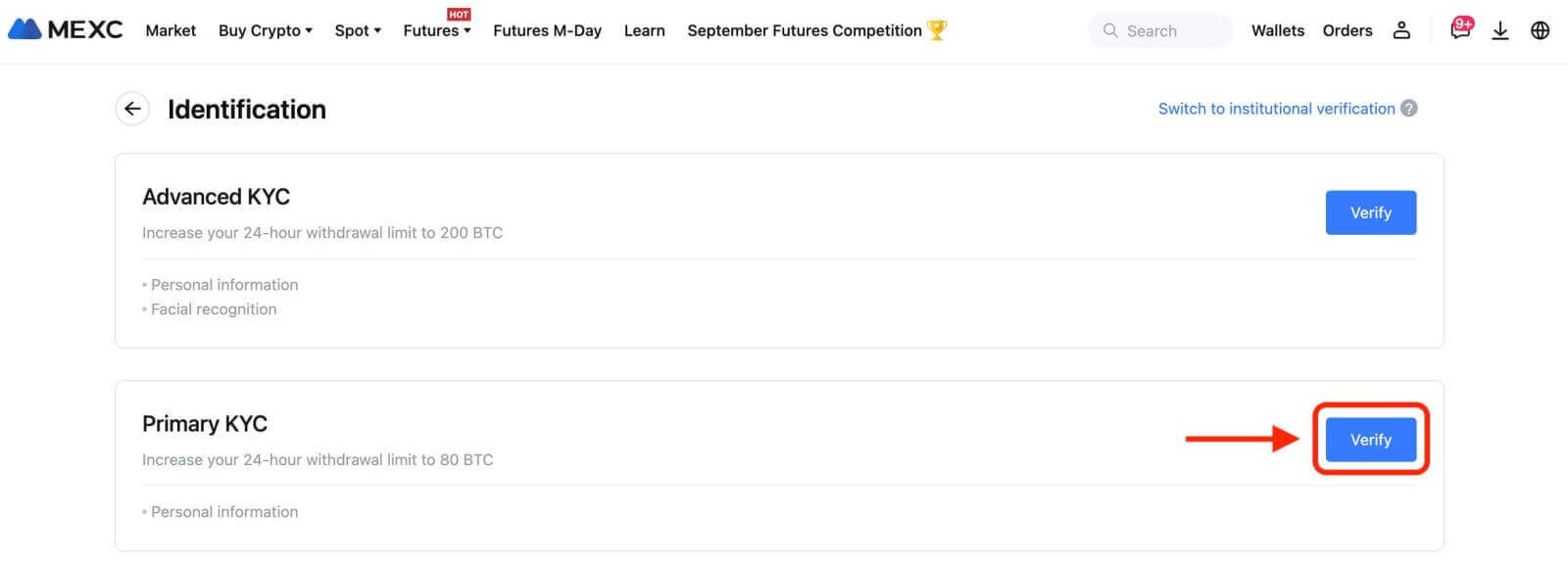
3. Select your Nationality of ID and ID Type.
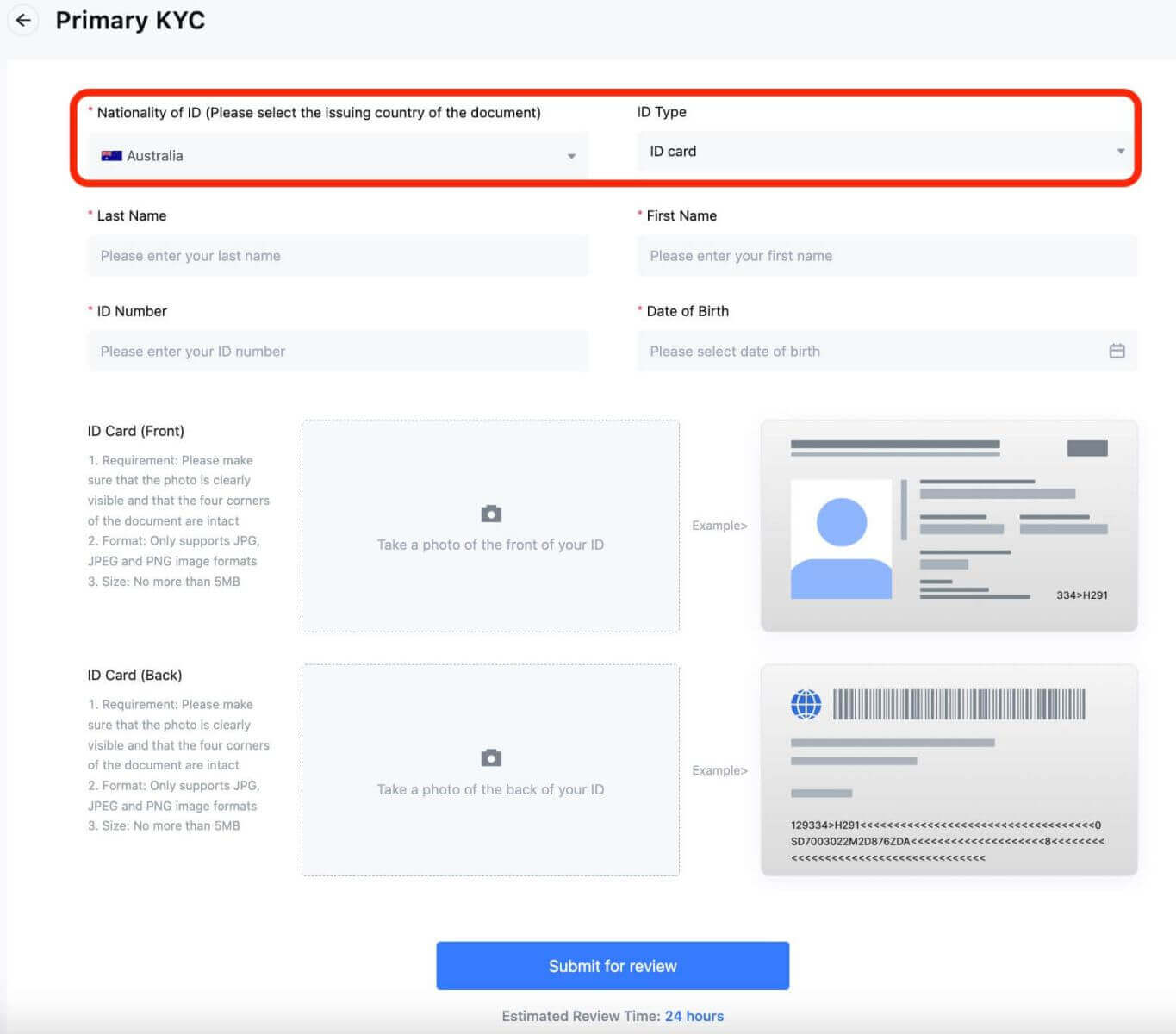 4. Enter your Name, ID Number, and Date of Birth.
4. Enter your Name, ID Number, and Date of Birth.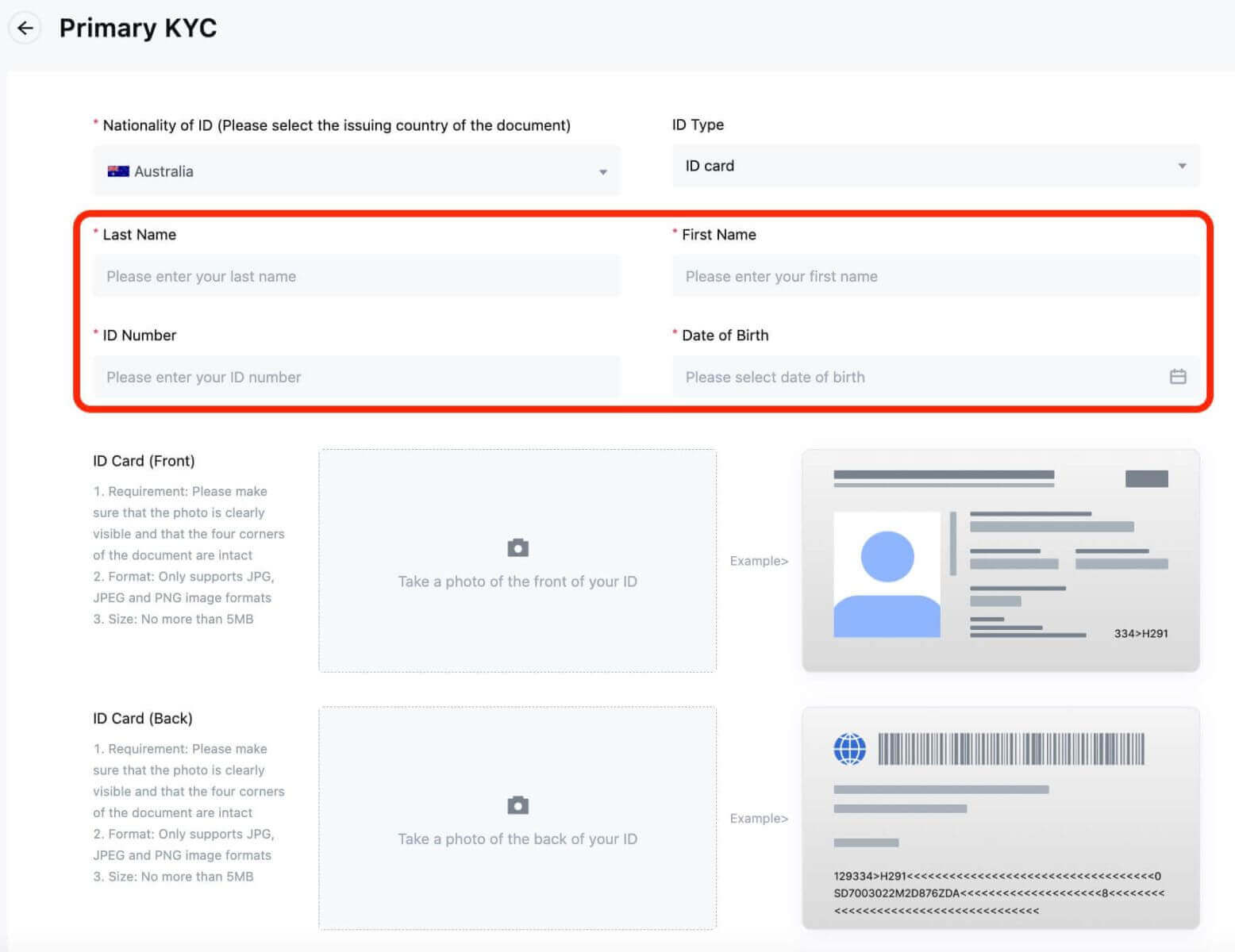
5. Take photos of the front and back of your ID card, and upload them.
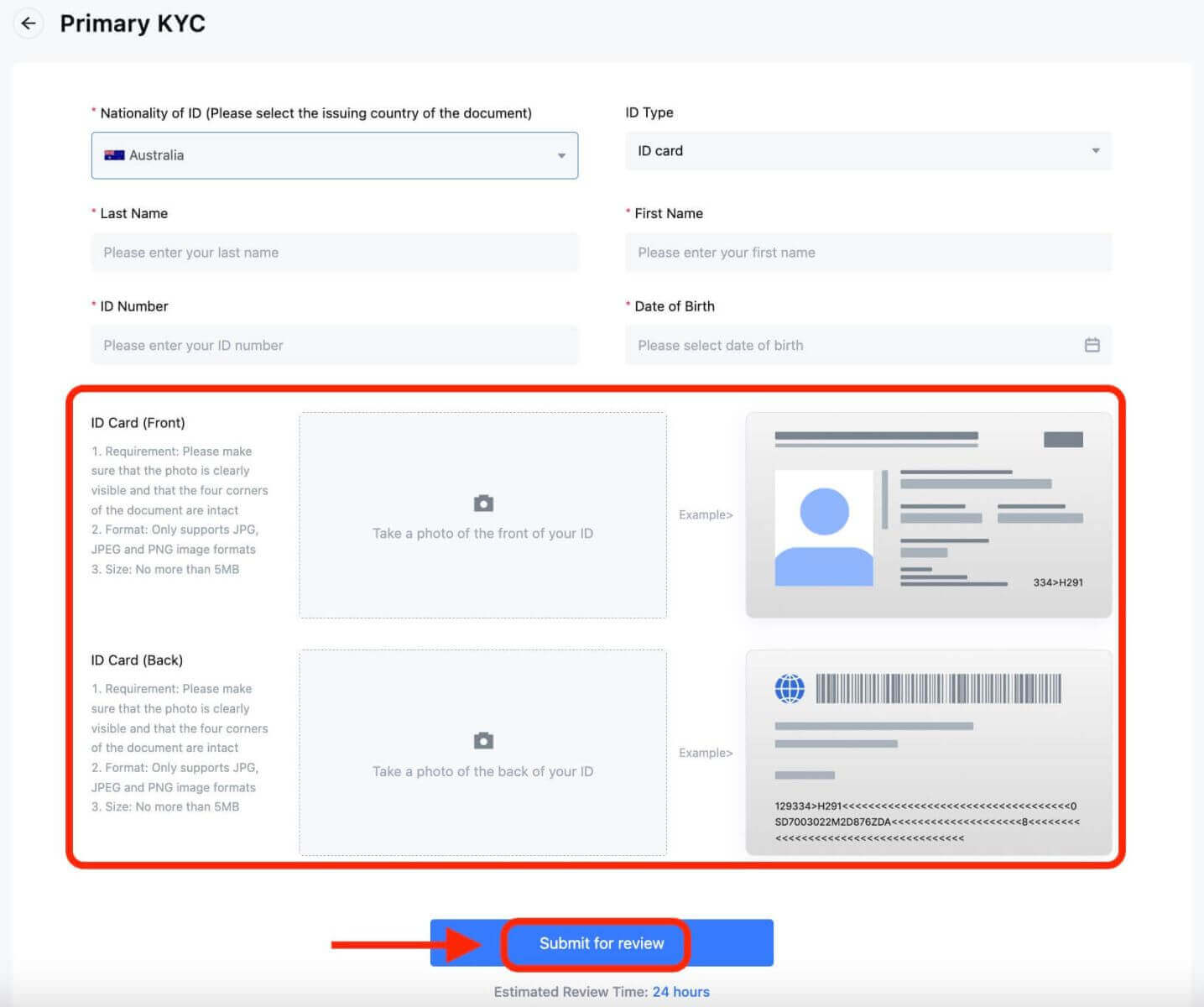
Please ensure that your photo is clear and visible, and all four corners of the document are intact. Once completed, click on [Submit for review]. The result of the primary KYC will be available in 24 hours.
Advanced KYC on the Website
1. Log in to the MEXC website and enter your account.
Click on the user icon on the top right corner - [Identification].

2. Next to "Advanced KYC", click on [Verify].
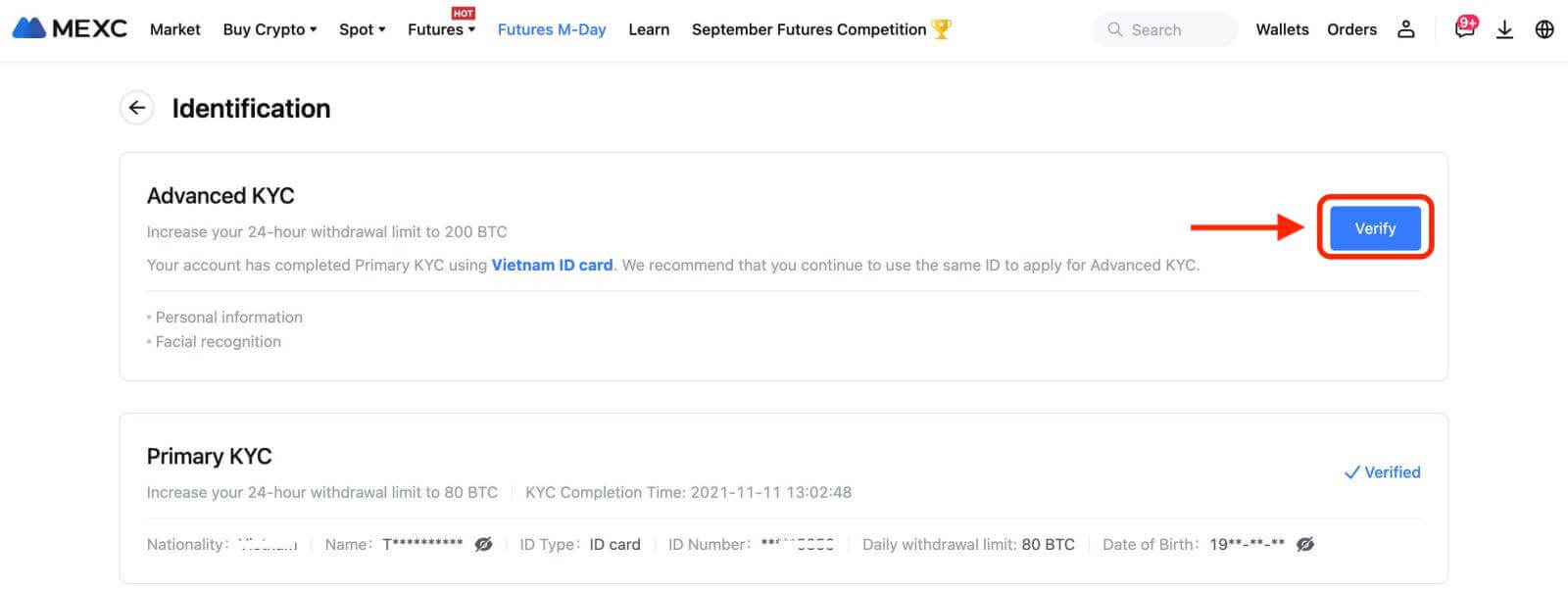
3. Select your Nationality of ID and ID Type. Click on [Confirm].
Please note that: if you have not completed your primary KYC, you will need to select your Nationality of ID and ID Type during advanced KYC. If you have completed your primary KYC, by default, the Nationality of ID you selected during primary KYC will be used, and you will only need to select your ID Type.
4. Tick the box next to "I confirm that I have read the Privacy Notice and give my consent to the processing of my personal data, including biometrics, as described in this Consent."Click on [Next].
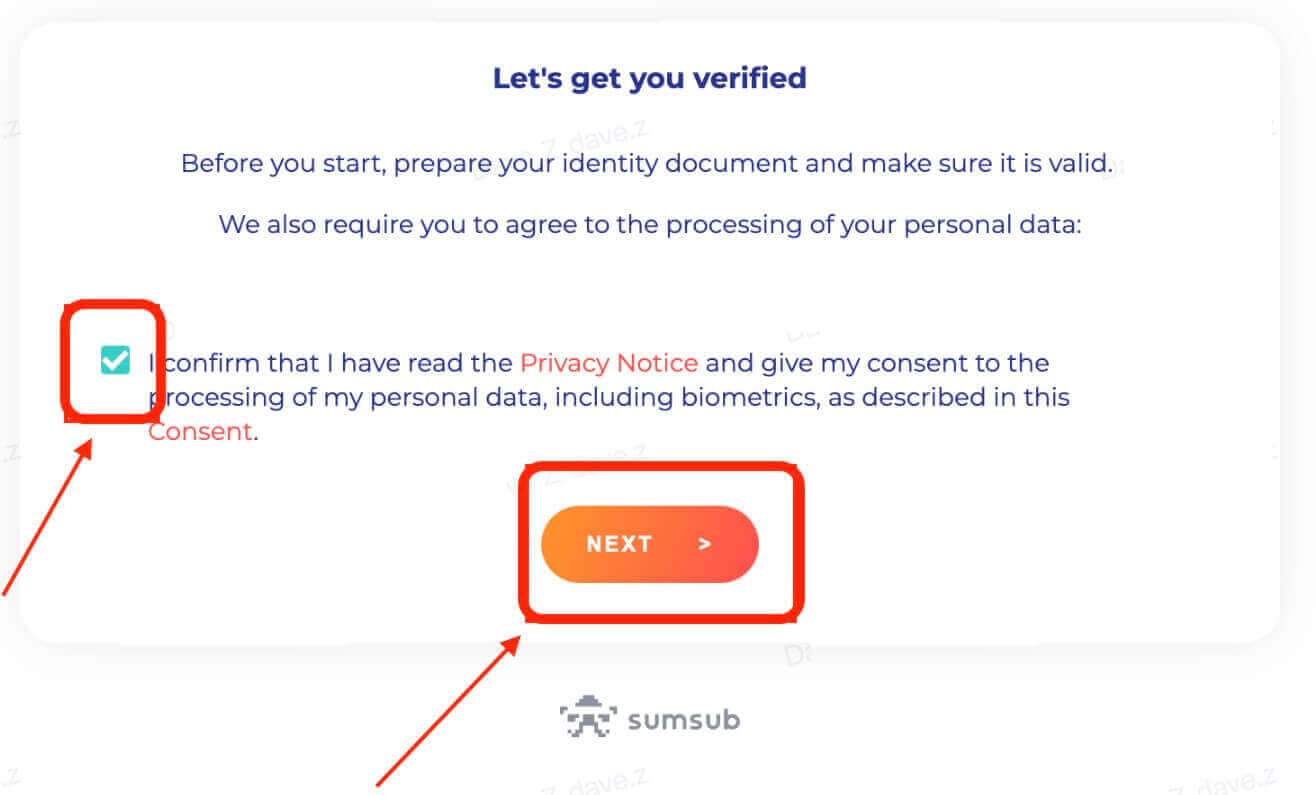
5. Upload the photos according to the requirements on the webpage.
Please ensure that the document is fully displayed and your face is clear and visible in the photo.
6. After checking that all the information is correct, submit the advanced KYC.
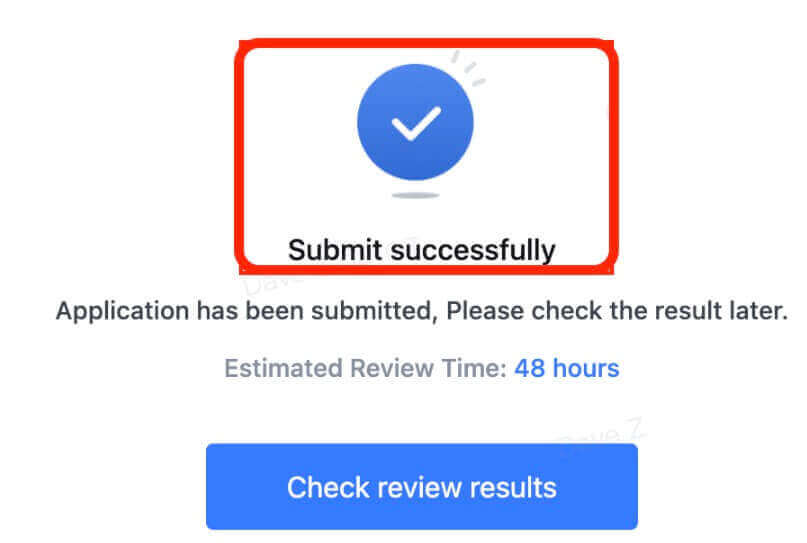
The result will be made available within 48 hours. Please wait patiently.
Account Verification on MEXC [App]
Primary KYC on the App
1. Log in to the MEXC app. Tap on the user icon in the top left corner.
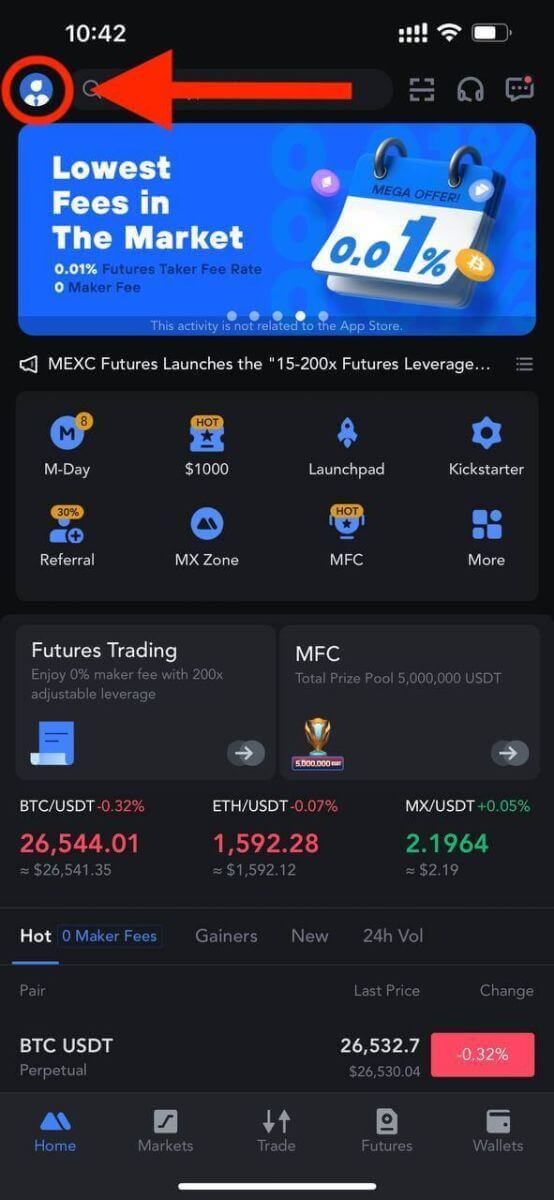
2. Tap on [Verify].
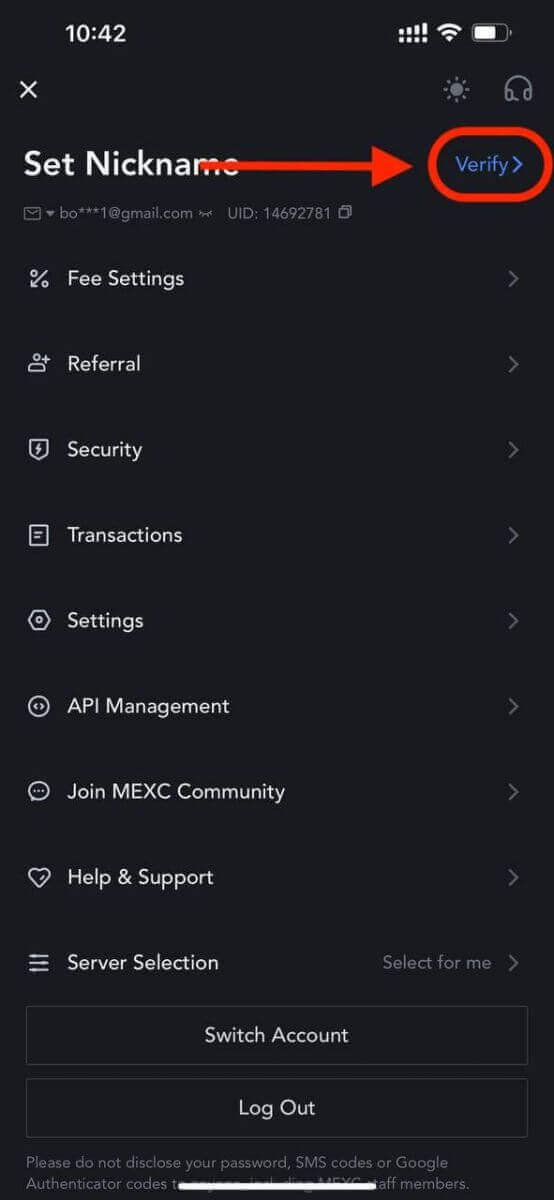
3. Tap on [Verify] next to "Primary KYC"
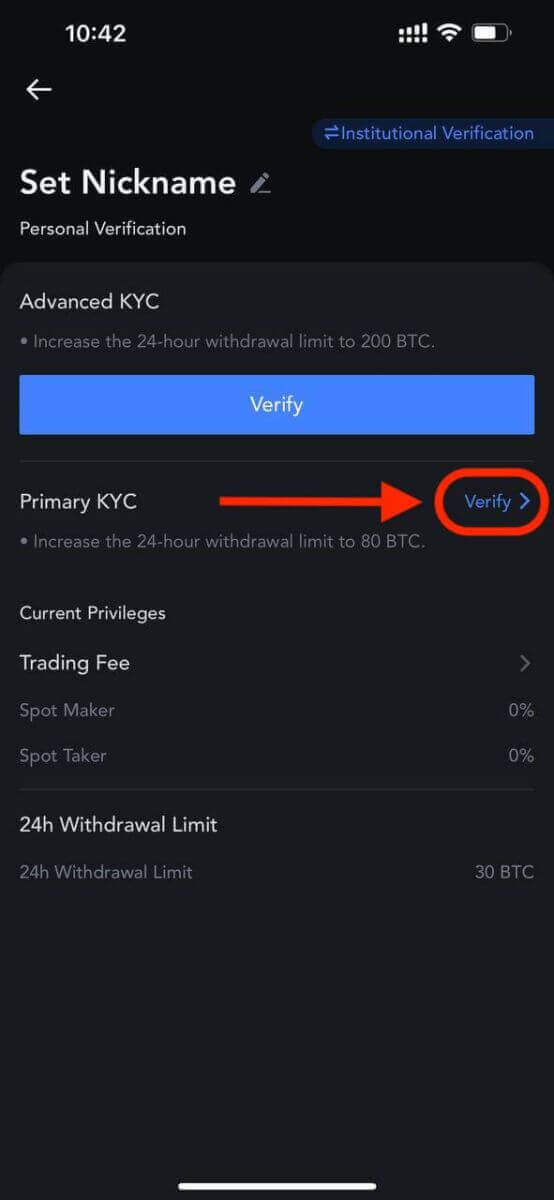
You can also skip primary KYC and proceed to advanced KYC directly.
4. After entering the page, you can select your country or region, or search by country name and code.
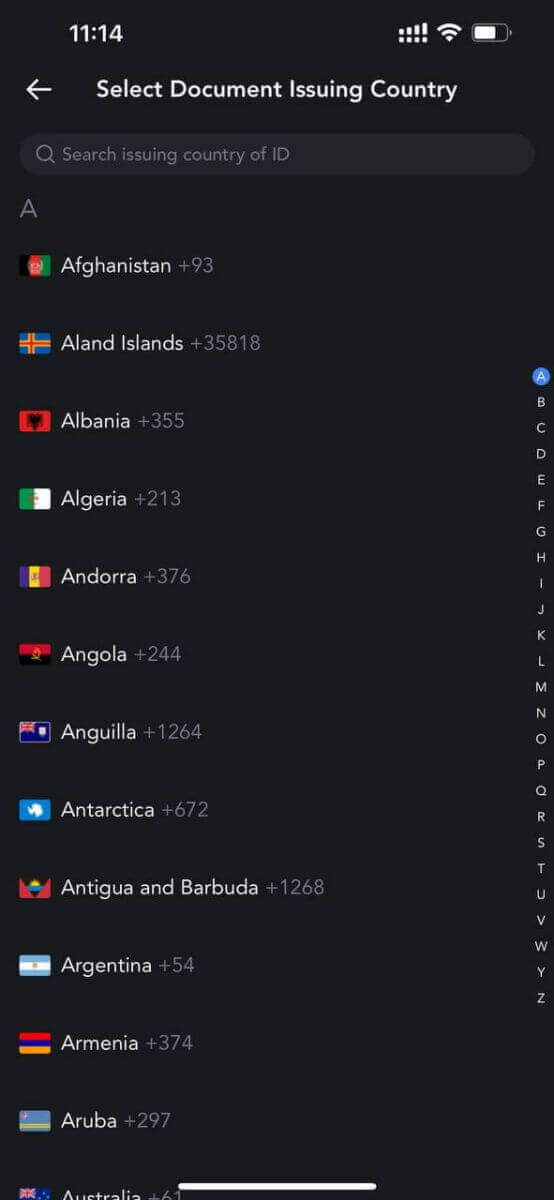
5. Select your Nationality and ID Type.
6. Enter your Name, ID Number, and Date of Birth. Tap on [Continue].
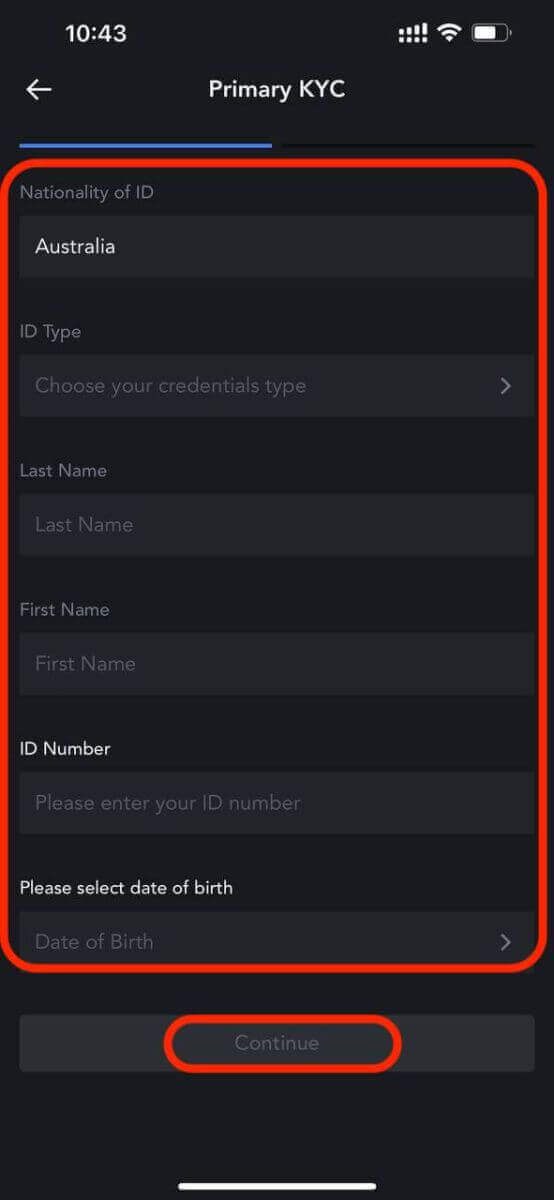
7. Upload photos of the front and back of your ID.
Please ensure that your photo is clear and visible, and all four corners of the document are intact. After uploading successfully, tap on [Submit]. The result of the primary KYC will be available in 24 hours.
Advanced KYC on the App
1. Log in to the MEXC app. Tap on the user icon in the top left corner.
2. Tap on [Verify].
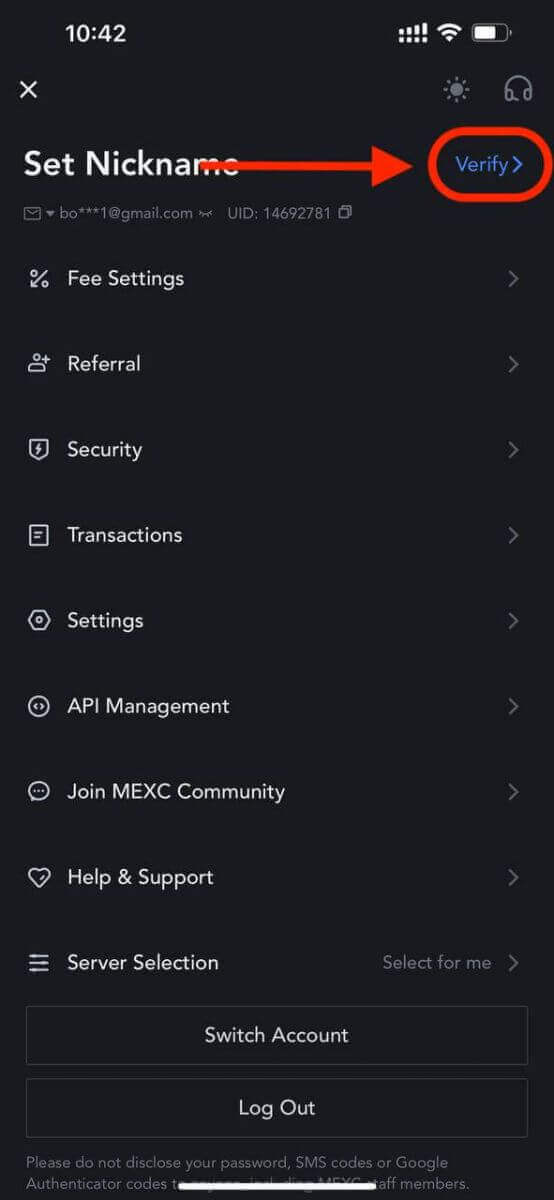
3. Tap on [Verify] under "Advanced KYC".
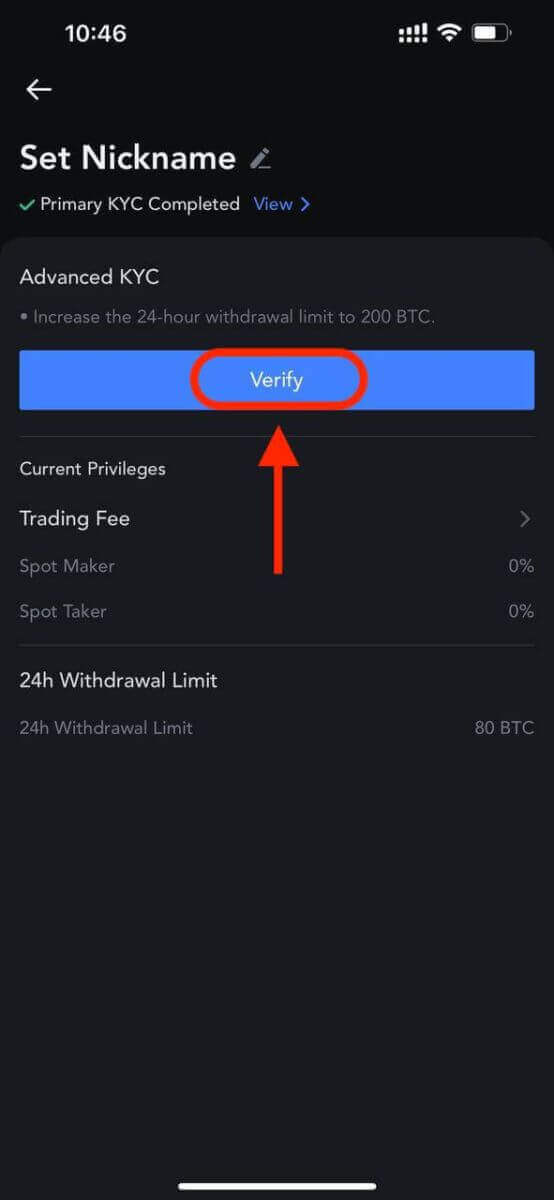
4. After entering the page, you can select your country or region, or search by country name and code.
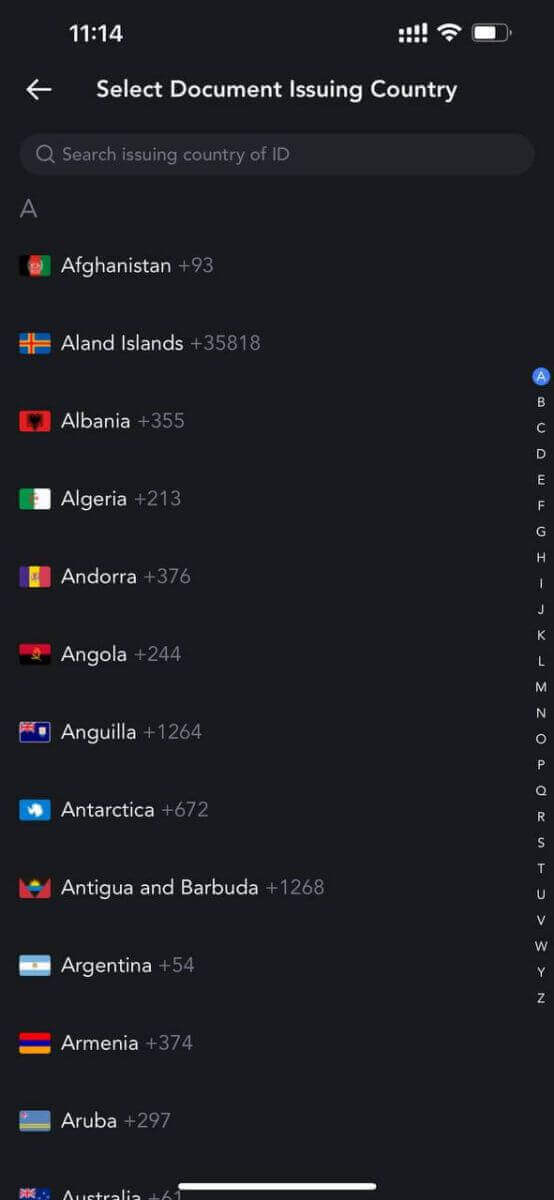
5. Select your ID type: Driving license, ID card, or Passport.
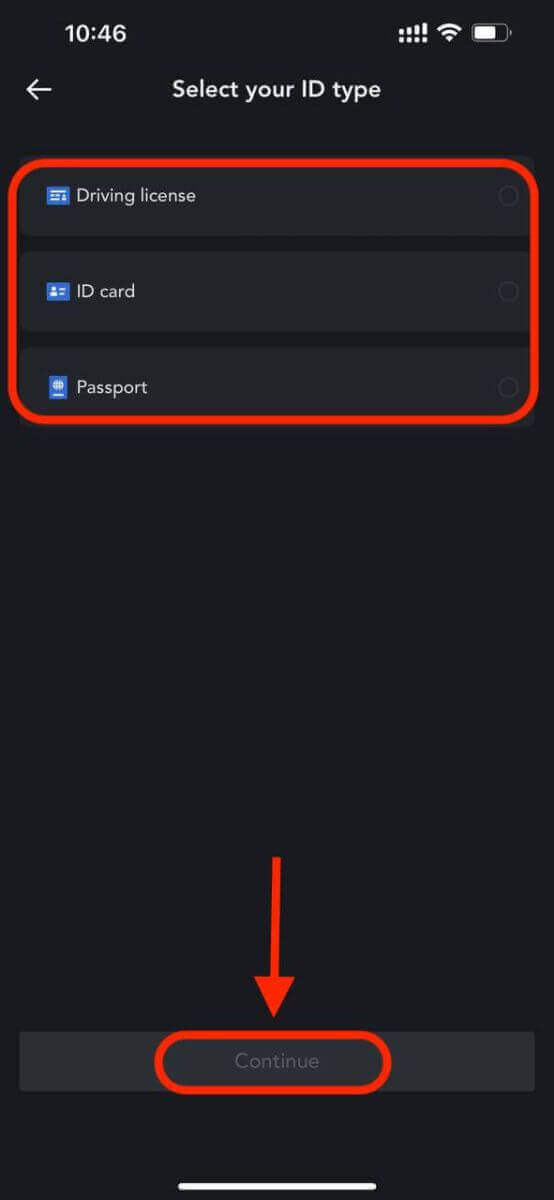
6. Tap on [Continue]. Upload the photos according to the requirements on the app. Please ensure that the document is fully displayed and your face is clear and visible in the photo.
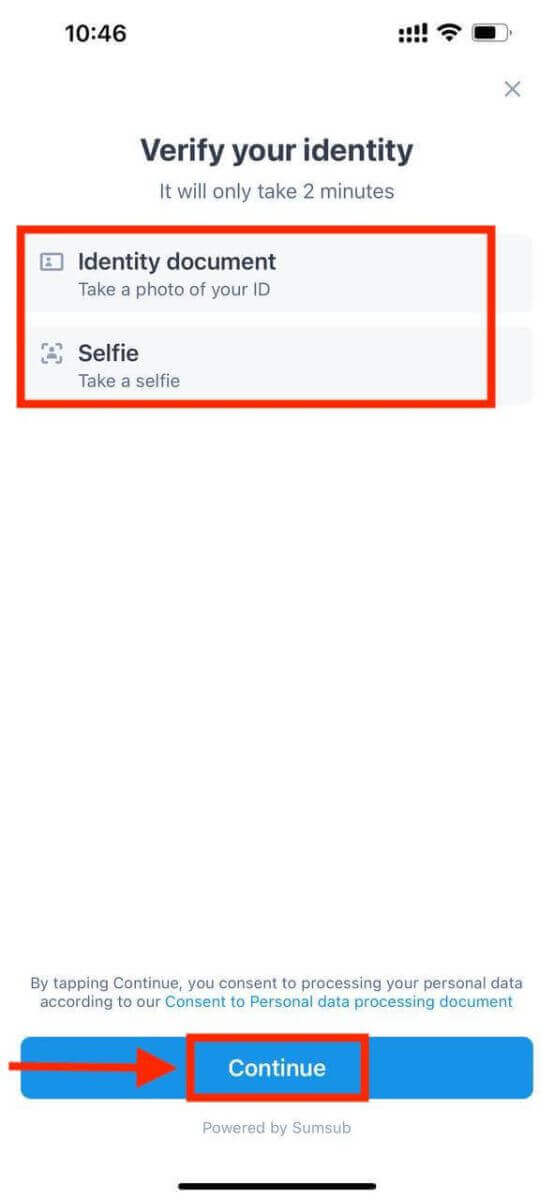
7. Your advanced KYC has been submitted.
The result will be available in 48 hours.
Frequent Mistakes in the Advanced KYC Verification Process
- Taking unclear, blurry, or incomplete photos may result in unsuccessful Advanced KYC verification. When performing face recognition, please remove your hat (if applicable) and face the camera directly.
- Advanced KYC is connected to a third-party public security database, and the system conducts automatic verification, which cannot be manually overridden. If you have special circumstances, such as changes in residency or identity documents which prevent authentication, please contact online customer service for advice.
- Each account can only perform Advanced KYC up to three times per day. Please ensure the completeness and accuracy of the uploaded information.
- If camera permissions are not granted for the app, you will be unable to take photos of your identity document or perform facial recognition.
How long does the MEXC Verification process take?
- The result of the primary KYC will be available in 24 hours
- The result of the advanced KYC will be available in 48 hours.
The Importance of KYC Verification on MEXC
- KYC can enhance the security of your assets.
- Different levels of KYC can unlock different trading permissions and financial activities.
- Complete KYC to increase the single transaction limit for buying and withdrawing funds.
- Completing KYC can increase your future bonus benefits.
Conclusion: Mastering Account Verification for a Secure MEXC Trading Experience
Verifying your account on MEXC is a straightforward process that enhances your trading experience and security on the platform. Whether you’re a beginner or an experienced trader, completing the verification process is a crucial step to access all the features MEXC has to offer.
Remember to keep your account information secure and comply with MEXC’s terms and conditions to ensure a smooth and secure trading experience.


